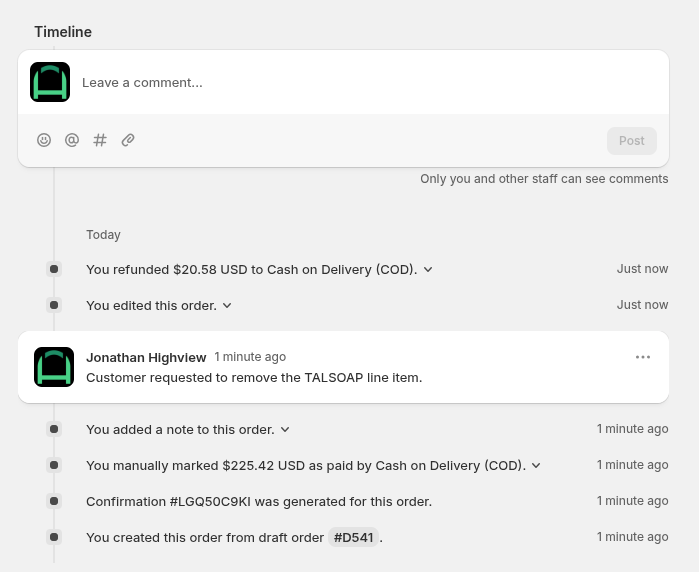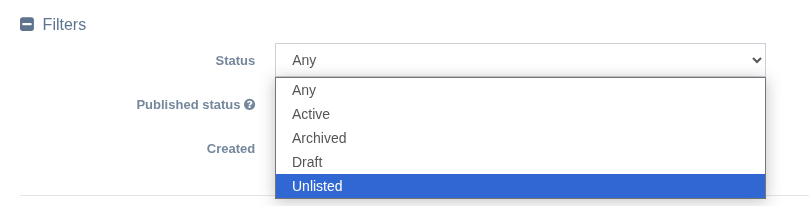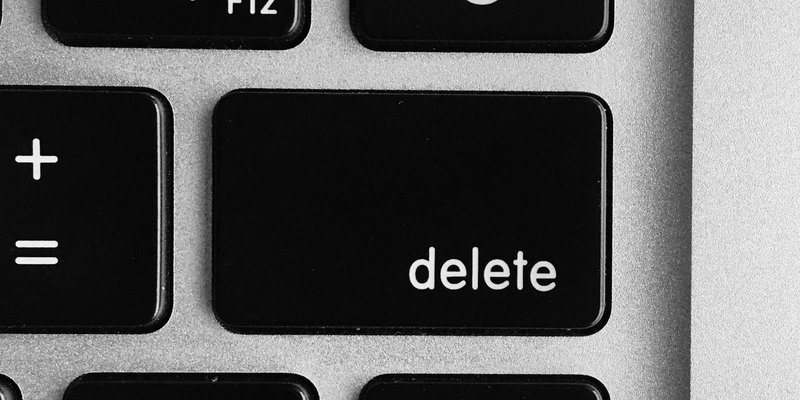EZ Exporter Update: Events (Timeline) Fields Now Available in Shopify Order Exports

EZ Exporter now supports order "Events" fields when exporting Shopify order data. These "Events" are the entries displayed in the Order Timeline section of the Shopify Admin's order detail page:
In our app, the following fields can now be selected when creating an order export template:
events.action |
Order Events Actions (type: text). A comma-separated list of actions that occurred. |
events.app_title |
Order Events App Titles (type: text). A comma-separated list of app names that created the events. … |